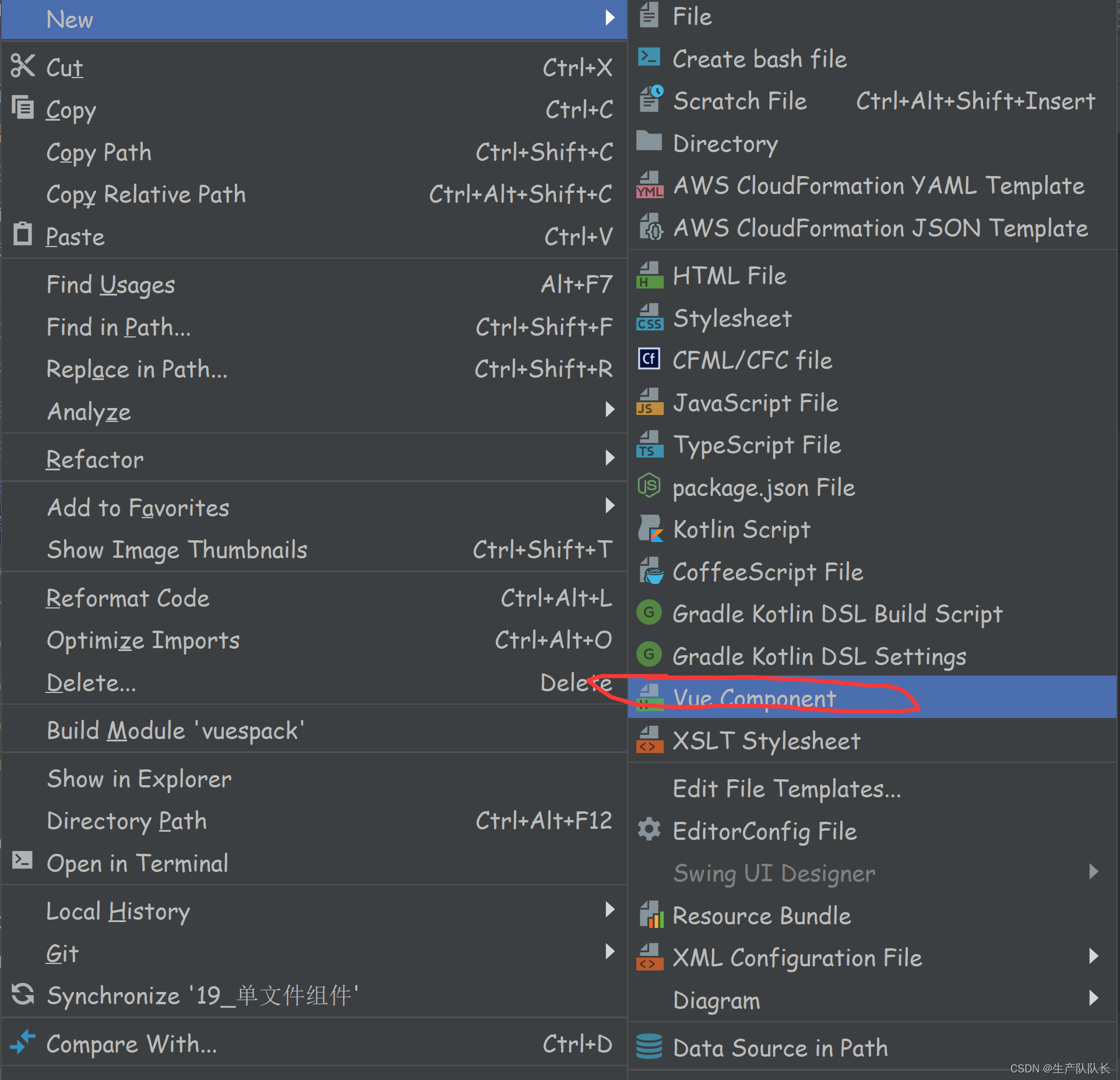一、IDEA无法识别.vue文件
1、IDEA 添加Vue插件
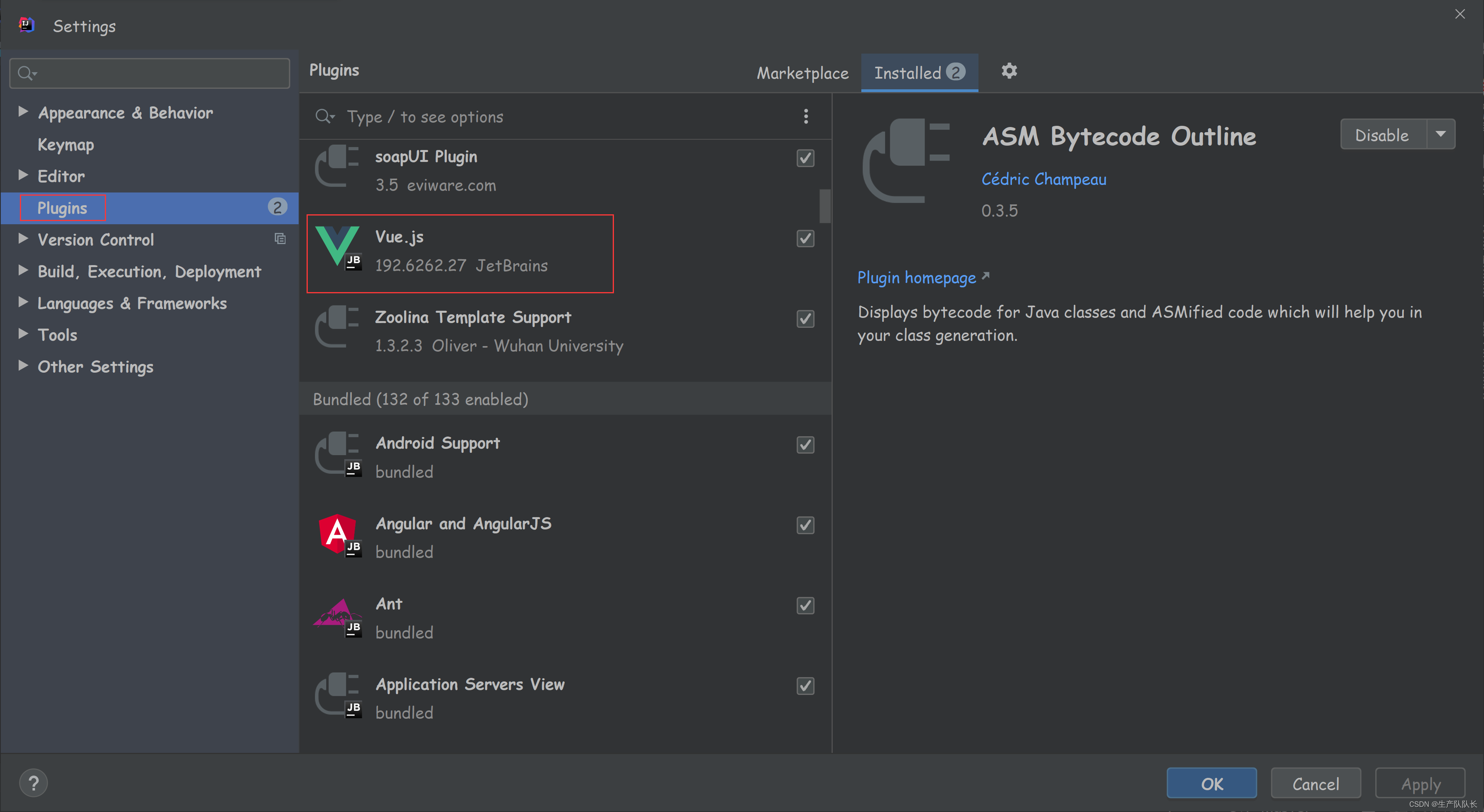
2、添加Vue配置
File | Settings | Editor | File Types
找到 HTML 文件
在下面点+号
输入*.vue
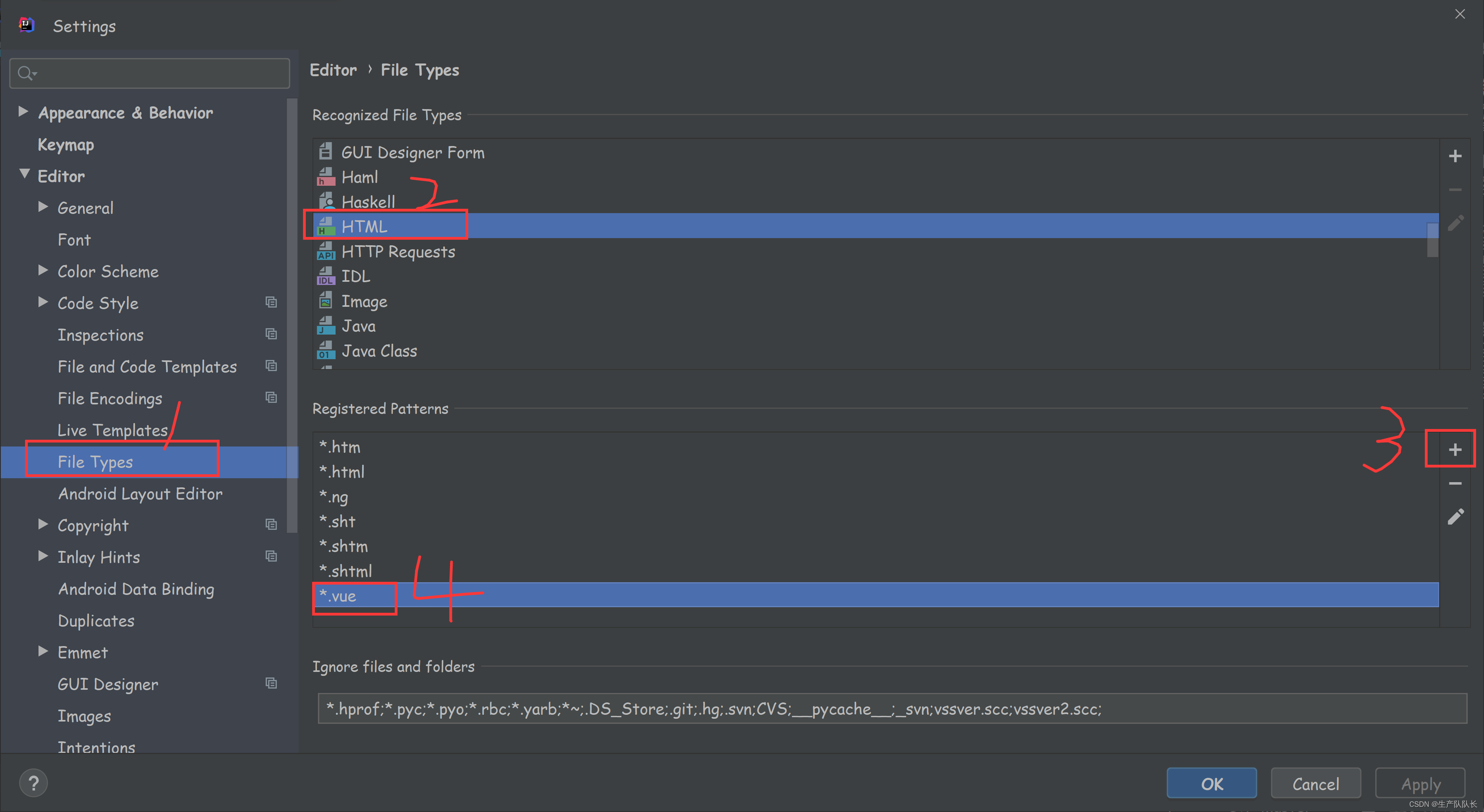
二、IDEA无法创建.vue文件
1、问题
在开发过程中,发现创建文件的界面,没有vue模板

2、相关配置
File | Settings | Editor | File and Code Templates
选中+,找到Vue Single File Component,点击复制按钮,此时底部出现Copy of Vue File Component
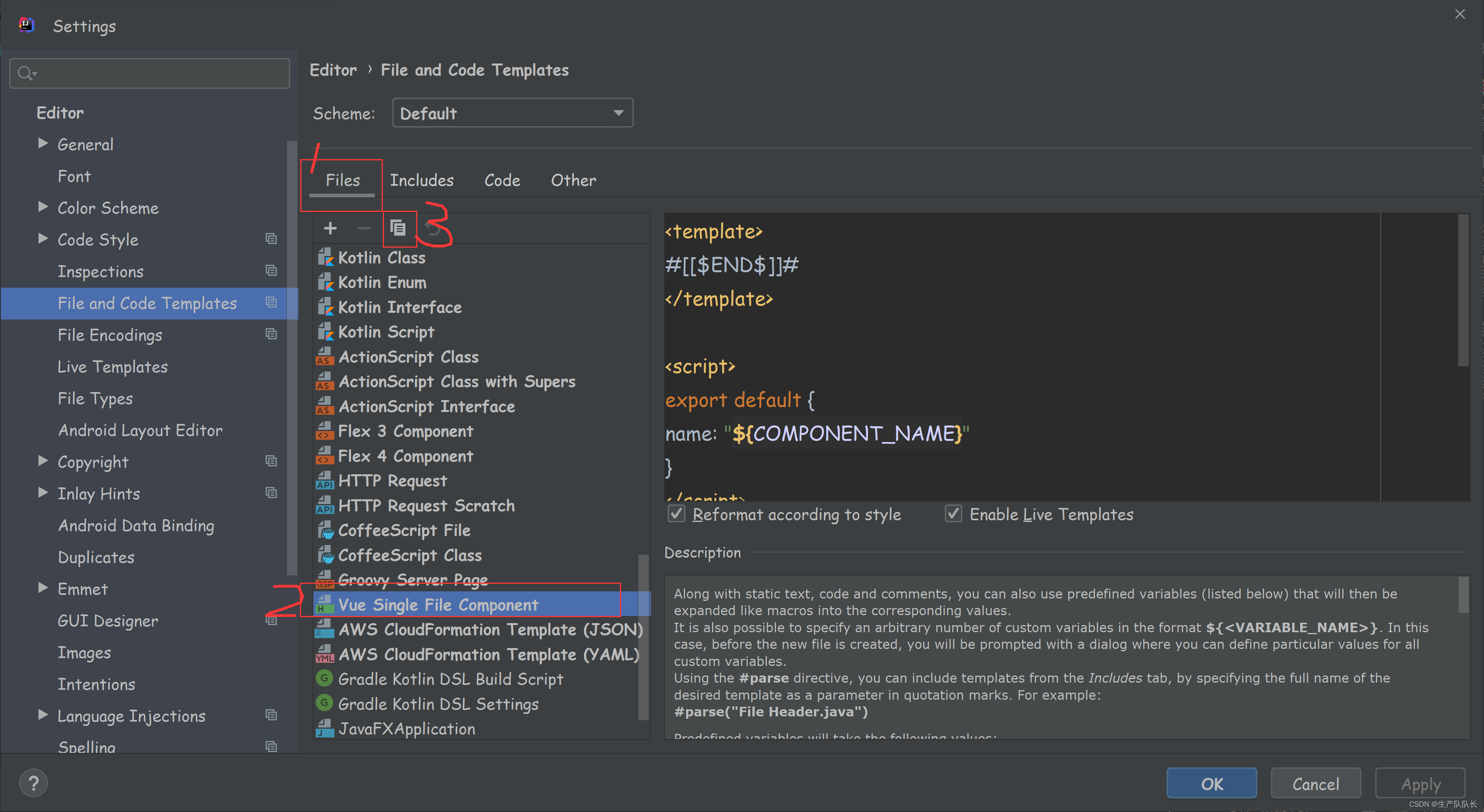
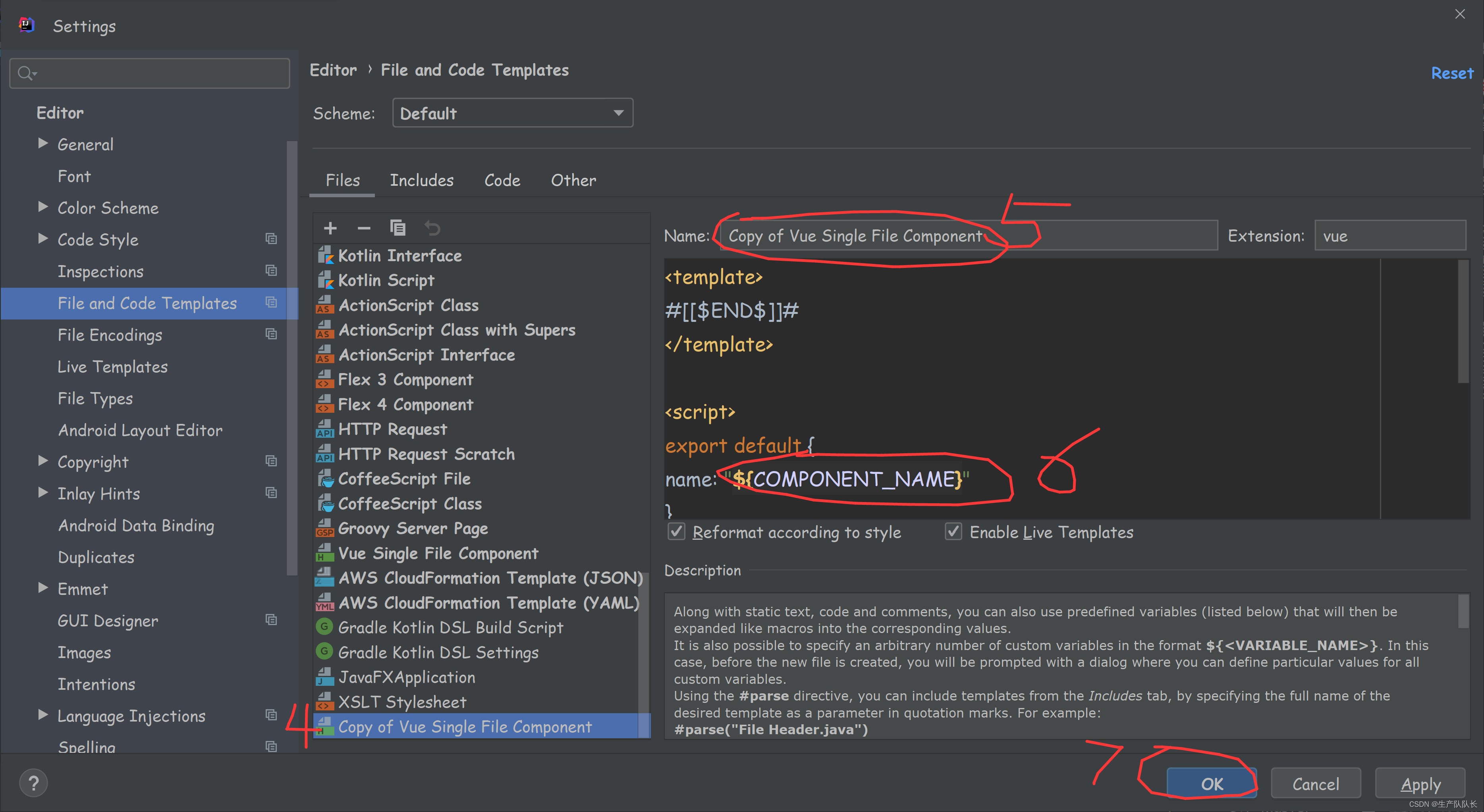
进行如下图修改
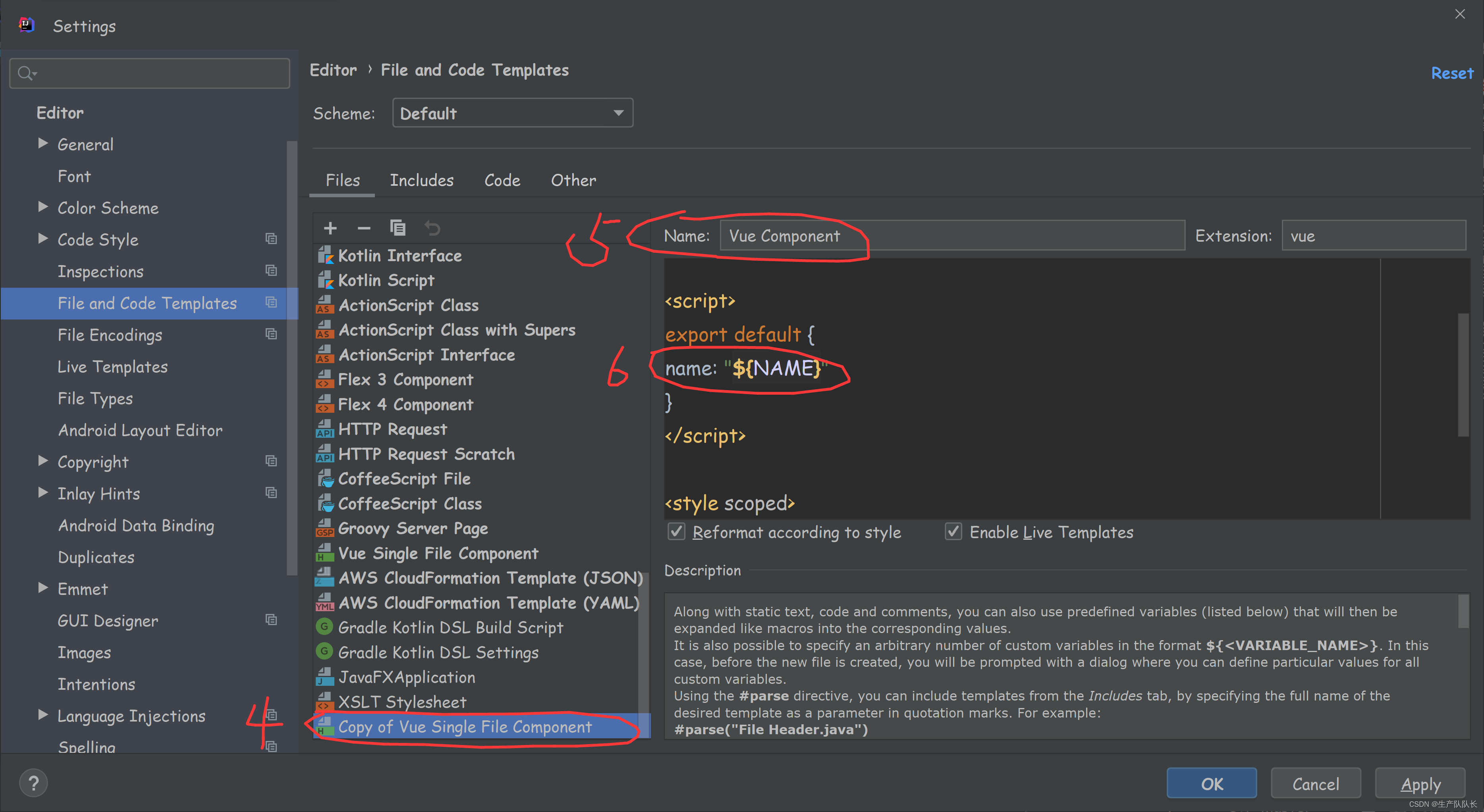
3、最终效果